No other niche has grown as quickly as the gaming niche on social media. Many gaming channels, such as YouTube, Twitch, and Twitch, encourage gamers to spend time on their platforms. Instagram is one of those streaming platforms. It currently accounts for 13% of all live stream viewers on social media.
Most gamers stick to one game for a long time because they find it fascinating and can't leave it easily; then it may go viral in a short period of time and everyone will be able to play it. If you’re also a gamer and want to stream your live gameplay to your targeted audience, you should follow the following tips to stream like a PRO:

How to Go live on Instagram 2021 and be a PRO Instagram Gamer?
1. Screen Recording
It is suggested that you should not record your screen without sound because most people will overlook it in the first few seconds. Besides, while you're conversing, record videos on your Instagram game profiles. However, if you want to appear like a PRO Instagram gamer, you may also utilize a video editor to edit your Instagram gaming videos.
2. Make Use of Hashtags Relevant to Gaming on Instagram:
When it comes to Instagram gaming hashtags, you may use a slew of hashtags for specific gaming posts, and there are no restrictions. But don't go overboard with gaming hashtags; instead, stick to hashtags that are relevant to Instagram gaming.
3. Engage with other Leading Instagram Gaming Influencers:

If you want to stream like a PRO similar to an Instagram gaming influencer, it would be wise to look at other influencers' Instagram gaming accounts to see how they became popular and successful gaming influencers and what their secret is. However, this does not imply that you should steal or copy their gameplay content! Don't do that because your Instagram gaming account should be distinct and unique. In simple words, you should engage with other gaming influencers only to get ideas and inspiration from their gaming accounts.
Besides, leaving comments on other gaming influencers' accounts is also another good method to be noticed, but don't promote your Instagram gaming account all the time to avoid appearing spammy.
4. Stay Consistent with Your Game’s Ongoing Series
Consistency appeals the most to people, especially in uncertain times. Yes, you read that right! That’s why there is no doubt that people will love to see your consistent game series. Thus, you should stream your gameplay in continuous series (daily, weekly, or monthly) that your fans are enthused about watching, it will increase your chances of Instagram Live success.
5. Use Well-known Gaming Hashtags
 Knowing which hashtags to use on your live gaming stream will help you target the right audience and increase the number of views on your live stream. Without the appropriate hashtags, a good Instagram post or live game stream may go unnoticed.
Knowing which hashtags to use on your live gaming stream will help you target the right audience and increase the number of views on your live stream. Without the appropriate hashtags, a good Instagram post or live game stream may go unnoticed.
For example, you can use some general gaming hashtags (like #gamersofInstagram, #Instagramgamer, #videogamers, #gamers, etc), gaming publisher hashtags (#easports, #pubg, #fortnite, #mindfreak, #capcom, etc.), and gaming platform hashtags (#playstation, #psvita, #xbox, #xbox360, #playstationgamer, etc.).
6. Use Instagram as Your Highlight Clip Portfolio
Most of the streamers use Twitter and YouTube to share highlights from their live broadcasts in order to get new followers and to highlight some unforgettable moments for regular viewers who may have missed sections of your live stream. Instagram is the best platform to share these clips or videos because it often reaches a different audience as compared to Twitter and YouTube.
Short video clips or snippets under a minute long can be published to Instagram as a standard post or as an Instagram Reel, which is a looping video. Reels function in a similar manner to TikTok videos
Moreover, you can also focus on long-form videos that run for up to an hour in length and these videos can be published as an Instagram TV video (referred as IGTV). These videos can also be seen directly from your profile similar to other Instagram posts, though they do require a second touch to watch the complete clip.
7. Make Advantage of the Console & Equipment Hashtag
Instagram streamers or gamers may be on the lookout for specialized gaming equipment or consoles to play with or watch gameplay on, which means they'll be more likely to see your post or stream.
Here's a clue:
#xbox #xboxone #gamingchair #xboxcontroller #gamingheadset #playstationexperience #xbox #playstationplus #sonyplaystation #ps4 #xboxlive #xboxcontroller #ps4 #xboxexperience #ps4 #xboxlive
8. Don’t Neglect to Tag Users
 Tagging your other channels or platforms, like YouTube, is another effective way to consider while streaming live on Instagram. Plus, you can also tag and collaborate with other Instagram streaming gamers.
Tagging your other channels or platforms, like YouTube, is another effective way to consider while streaming live on Instagram. Plus, you can also tag and collaborate with other Instagram streaming gamers.
9. Finish Your Live Stream with a CTA (Call to Action)
 What's the best way to end your Instagram Live? Just conclude a Question and Answers (Q&A) session by thanking your co-host and saying "goodbye!" No way! Always finish your Instagram Live with a call to action that relates back to your pre-planned goals. It's vital to achieve your main aim and encourage your live attendees to do the desired action, whether it's something as easy as following your account or something more difficult like filling out a form.
What's the best way to end your Instagram Live? Just conclude a Question and Answers (Q&A) session by thanking your co-host and saying "goodbye!" No way! Always finish your Instagram Live with a call to action that relates back to your pre-planned goals. It's vital to achieve your main aim and encourage your live attendees to do the desired action, whether it's something as easy as following your account or something more difficult like filling out a form.
Furthermore, you also need to make sure that your CTA does not come off as excessively salesy or forceful. It should be totally centered on a practical action that you can actually envisage attendees doing.
Important Points to Keep in Mind While Streaming Live on Instagram:
- Portrait mode streams are only supported by Instagram. Thus, if you stream in a horizontal mode, it will be automatically captured from its middle part.
- Streams are limited to four hours in length. This is a restriction of Instagram.
- Because each stream key is unique, you must reconfigure your gaming channel before each stream.
Useful Tip: If you're willing to stream to both Facebook and Instagram at the same time, it would be wise to optimize your stream in tune with Instagram’s format, i.e. in a portrait mode. However, it's possible that if you optimize your stream for Facebook (Horizontal mode), it will seem cropped on Instagram. On the other hand, if you optimize your stream for Instagram, then Facebook will just display the black lines around the edges of your stream.
After diving into how to stream like a PRO on Instagram, let’s now focus on top-most reasons why gamers should use Instagram live as their live streaming platform:
Why to Choose Instagram Live as Your Live Streaming Platform?
Here are the three main reasons to opt for this live streaming platform:
- Allows access to a large global user base
- Instagram’s app is more popular than its website, giving gamers access to viewers on the go
- Get paid while live-streaming Instagram
Exclusive Features of Instagram Live for Gamers
 Instagram Live is an incredible feature that is specifically available only for smartphone users. You can utilize this feature to transform your mobile device or tablet into a camera and broadcast your gameplay to the rest of the world. This includes asking friends to join your live stream and maintaining who can message you while you're on your live stream.
Instagram Live is an incredible feature that is specifically available only for smartphone users. You can utilize this feature to transform your mobile device or tablet into a camera and broadcast your gameplay to the rest of the world. This includes asking friends to join your live stream and maintaining who can message you while you're on your live stream.
Instagram offers a moderating option for live stream chats. It can be turned on in the app's Comments Controls section and will help you to hide inappropriate comments. Moreover, you can also opt to use a manual control option; however, this may be more complex and challenging to do while streaming live.
Instagram Live Monetization Features
In-Stream Ads can be used to monetize Instagram Live videos. The monetization policy for its partners governs ad income. This platform has been working hard to make it easy to keep donating to live content creators. Thus, viewers can support their favorite Instagram streamer and be acknowledged in real-time by purchasing badges ranging from $0.99 to $4.99.
All in All
Undoubtedly, the future of Instagram streaming appears to be bright for gamers along with lots of benefits. As a result, if you want to work as a professional streamer or stream like a PRO, now is the high time to get started. To stream live from Instagram, you'll only require a smartphone, or console and an Instagram gaming channel. Moreover, you should consider investing in a high-quality webcam and microphone, as broadcast quality is essential for attracting new viewers to your live gameplay sessions. Similarly, it is critical that your lighting be of the highest quality.
Just opt for a game you want to live broadcast and commit to it before you get everything else ready for your Instagram streaming. Stick to a consistent schedule and remember to interact and engage with your audience.
Stuck with Something? Need help?
Head over to our website at https://www.streamdesignz.com/ or channel on YouTube to know more about how to use Instagram to grow your stream in 2021 at https://www.youtube.com/watch?v=5P6XiRvIOBw&t=172s. Moreover, you can also tweet to us at @LAS_Curry to get guidance or any kind of help you need while streaming on Instagram.
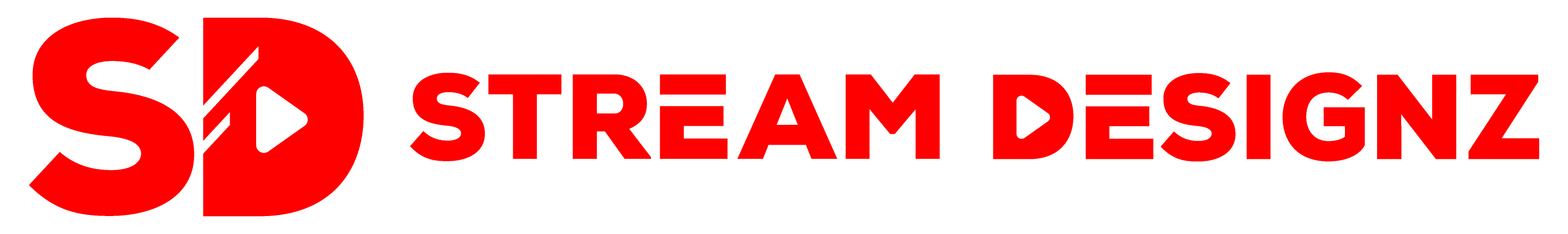



Share:
Get more YouTube Subscribers in 2023 – Tactics that Actually Work
Getting Started with Xbox series s/x Streaming – Best Streaming Equipments for Xbox series s/x