Whether you're new to streaming or if you're looking to learn more and grow your current stream, learning about overlays is a great place to start.
What are Overlays?
Overlays are themes, alerts, and widgets that you add to your stream to take it to the next level.
These help to transform your stream and quickly grab viewers' attention. In an era where there are so many streamers, it's important to have elements of your stream that stand out to make people click on yours. Not only do overlays help to grab viewers' attention, but they also help to keep viewers interested and engaged with your stream.
By having unique overlays, viewers will be more likely to remember your stream and keep coming back to watch more.
Types of Overlays
There are two kinds of overlays, animated and non-animated.
Within these categories are webcam overlays, overlay screens (Be Right Back, Just Chatting, etc), Alerts, Panels, Countdown Timers, Count Up Timers, and Stinger Transitions.
Depending on whether you're streaming to a platform like Twitch, Kick, or YouTube, there are going to be overlays that match your needs. Even if you're posting on TikTok, you can find vertical overlays!
Alerts are really useful in personalizing your stream for your audience and allowing them to be recognized in the stream itself. There are alerts that will pop up for "New Subscribers", "New Donations", "New Followers", "New Host", and "New Bits", making each person feel special when they participate in your stream.
Countdown Timers are useful for helping to build up hype for your stream. These are added before the start of your stream to 'count down' to when the stream itself is going to be starting. Viewers can get engaged with this and get excited for you to begin. These also give you some time to finish preparing for your stream so that you aren't just starting your stream out of nowhere. Count up Timers serve a similar purpose but instead they 'count up' to a certain time. This is good for speed runs and other timed things in your stream.
Stinger Transitions are overlays that animate your transitions between things like your 'Starting Soon' scene and your 'Be Right Back' scene. This allows for smoother and entertaining transitions so that your viewers do not lose interest. It also helps your stream to look more cohesive and neat. Having these stinger transitions is an easy way to level up your stream and make it look much more professional.
Where to Buy Overlays
There are lots of different places to buy or get overlays, but my go-to site is Stream Designz.
All of the overlays on Stream Designz are very easy to use and set up. They offer Animated Overlays, Non-Animated Overlays, TikTok Vertical Overlays, Countdown Timers, and more.
When you purchase overlays from Stream Designz, you'll be able to download them as a zip file and then add them to whichever platform you're using.
There are lots of different designs and themes to choose from to match your taste and suit your individual style. By having these, you're able to personalize your stream and make it more unique and memorable.
Let's take a look at one of the Stream Designz animated overlay packages. This is the Katana Overlay Package.

Included in this overlay package are 3 animated webcam overlays, 6 animated overlay screens, 10 animated alerts, and 8 panels. Not included in this package are the countdown timer, count up timer, and the stinger transition. However, these can be purchased separately with the same 'Katana' theme.

Again, there are so many different overlay packages to choose from. Whatever vibe you want for your stream, Stream Designz has an overlay package for you.
Making Your Own Overlays
If you're feeling really ambitious and have some extra time on your hands, creating your own overlays is always an option.
By using platforms like Canva, it's possible to create your own overlays. Canva is a free tool that's good for more than just making overlays. It's very easy and intuitive to use, making it simple to create your own unique designs that will improve your streams' quality and engagement.
Platforms for Adding Overlays
Since you can't add your overlays directly to sites like Twitch, Kick, or YouTube, you might be wondering where you can add them.
To do this, you can use sites like Streamlabs, StreamElements, or OBS Studio. All of these sites make it really easy to incorporate the overlays into your stream. They also make it really easy to connect to your streaming platform of choice so that things flow smoothly when it comes time to stream.
Why You Should Utilize Overlays
If you're serious about growing your stream and your brand, overlays are a very valuable tool to help you with this. They make your stream stand out among a sea of so many others. Overlays give your stream a more professional look without having to spend a ton of money.
Overlays are a simple way that will help to bring in new viewers and keep them coming back. They are absolutely worth the time, money, and patience that it takes to get them set up. Overlays will take your stream to the next level.
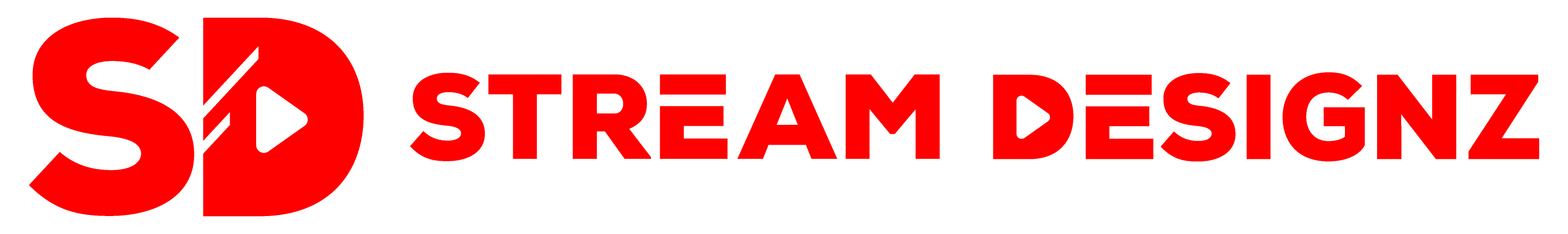



Share:
7 Streamer Tools You’ll Wish You Started Using Earlier
Step-by-step: How to check out and download your overlays on Stream Designz.