If you're new to streaming or looking to learn some new tools to use, Streamlabs is a great place to start. It's easy-to-use, has everything you need, and allows you to go live in minutes.
What is Streamlabs
Streamlabs, first and foremost, is an "all-in-one suite for livestreamers". It is a free and open-source streaming software that can be downloaded as 'Streamlabs Desktop' on both Mac and Windows computers.
To download Streamlabs, simply go to Streamlabs.com and select 'Streamlabs Desktop' to download it.

Streamlabs makes it really easy to link all of your different platforms and accounts like YouTube, Kick, Twitch, TikTok, Facebook, Instagram, and more.
Streamlabs was founded in 2014 as a fork of OBS Studio, though the two are no longer affiliated, and it was bought by Logitech in 2019. They have worked to build a variety of different software that all work together to make your streaming experience smooth and ensure that your stream looks good.
Plans
Though Streamlabs is free to download and use, there is also a premium plan, Streamlabs Ultra.
This plan is $27/month or $189/year, depending on whether you choose to purchase monthly or annually.
If you're serious about growing your stream and boosting your audience, Streamlabs Ultra may be the right choice for you. It allows you to download and use Streamlabs Console, to multistream, have 3 dual outputs, invite up to 11 guests or cameras instead of just one, have access to their full App Library, create a custom tip page and domain, utilize up to 10gb of storage instead of one, and use their other apps for longer and with no watermark.
Though the free plan of Streamlabs is certainly enough to get you started on your streaming journey, if you're truly serious about growing your stream, Ultra is the better option. Multistreaming is a huge feature to be able to utilize as it helps to grow your stream across multiple platforms instead of just one. This increases your overall audience and makes people a lot more likely to keep coming back time and time again.
Features of Streamlabs
Streamlabs has a lot of really neat and useful features.
Some of the most popular features are the ability to download Streamlabs Desktop, multistream (with Streamlabs Ultra), and add alerts and widgets.
There are tons of built-in overlays that you can use for your stream, with more being available to you if you have Ultra, to help your stream look professional and put together. Personally, I choose to get all of my overlays, countdown timers, alerts, and stinger transitions from Stream Designz and add these onto Streamlabs. This gives my stream a more unique, memorable, and professional look. However, the option to use the Streamlabs overlays is available to you as one of their features.
Streamlabs also has dozens of apps to help grow and enhance your stream. They have apps for music, creating your own overlays, bots, crowd control, and more. Again, some of these are available to free members, but all of them are available to Ultra members.
Streamlabs also gives you the ability to use their podcast editor, video editor, or cross clip seamlessly while recording with Streamlabs Desktop or Talk Studio. This way, you only have one workflow despite using four different tools. It saves time, which gives you more energy to build your stream in other ways.
Another great feature of Streamlabs is that you can invite people to join your stream by giving them a link. This way, you can invite a friend to join the game that you're playing or to just chat. With the free plan, you can only invite one person, but with the Ultra plan, you can invite up to 11 people.
One of the things that Streamlabs is best known for is also one of its most used features: adding alerts. You can fully customize your alerts, so, for instance, if a viewer tips you, you can have this appear on your stream as an alert so that you can call out the viewer and thank them. Alerts help you personalize your interactions with your audience and build a community with them. By acknowledging and interacting with your audience, they are a lot more likely to come back to your stream in the future.
Pros and Cons of Streamlabs
Just like with any software, there are going to be some pros and cons.
Pros of Using Streamlabs for Gaming & Streaming
- User-Friendly Interface – It's very intuitive and easy to learn how to use.
- Built-in Alert and Overlay features – Streamlabs makes it easy to not need to use other platforms to bring these in, thus saving you time and money.
- Multistreaming – With the Ultra plan, you can stream to multiple platforms, which will increase your audience and help you begin to build a regular base of viewers.
- Good for beginners – The easy to use interface and simple design make this a great place for beginners to start.
- Lots of online tutorials to help you learn how to use the software – Plenty of people have posted videos or articles online explaining in detail how to use Streamlabs. Be sure to check out LAS Curry on YouTube for some great and easy-to-follow tutorials.
Cons of Using Streamlabs for Gaming & Streaming
- Less customizable than other Software – Some other software may have more options available to customize the layout, preferences, and settings than Streamlabs has to offer.
- Generally uses a lot of system resources – Can use a lot of CPU/GPU power, especially at higher resolutions and bitrates.
- Subscription Model - With the base plan, you still get enough, but if you're really looking for a top-tier software, you would be a lot more inclined to get the Ultra plan, and this can deter some people from starting to use the software.
Of course, some of these could go either way depending on your wants and needs in a software, but these are some of the general pros and cons of choosing Streamlabs in comparison to other software like OBS Studio or Lightstream.
Recap
Streamlabs is a great resource to have and know how to use if you're looking to engage a lot with your audience and have an easy experience setting up your stream. This is great for beginners, but it is also useful to more seasoned streamers.
Though Streamlabs Ultra does offer a lot more features, it is by no means necessary to have, especially when you're first starting out. This is always something that you could get after the fact if you feel like it would be beneficial to you, but it probably is not something that you need right away.
Streamlabs makes it easy to link to various streaming platforms so that you can go live whenever and wherever you want.
There are also tons of videos and articles that will walk you through how to set up and use the various features that Streamlabs has to offer. Streamlabs itself even has a Creator Resource Hub to help streamers learn all about streaming, even beyond just their platform.
If you like what you've heard so far, Streamlabs could definitely be the perfect next option for you in your streaming journey.
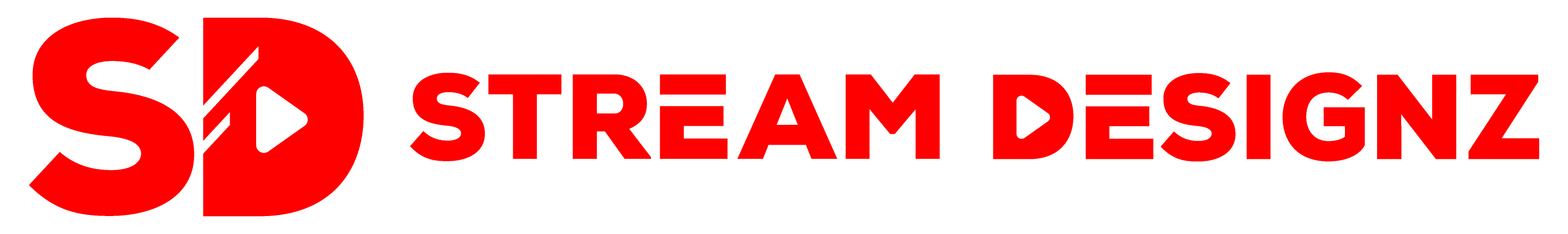



Share:
What is OBS?
What is Lightstream?