Getting started with streaming can seem difficult if you're trying to balance this on top of a full-time job, a family, and other responsibilities. However, it is possible and in this, I'm going to share exactly what I would do to go from zero to a full-time streamer in just one year! You can do this even if you only have 10 hours a week to commit, which I know sounds crazy, but trust me, it works. It all begins here.
The First Three Hours
Your first three hours need to be dedicated to streaming. At this point, you may be thinking, "This only leaves me seven more hours" or "I don't have any followers". However, these three hours aren't about viewers. If they come then that's great, but the primary goal is to create content while you're live. By doing this, it will allow you to grow even when you're offline, but we'll get into this more later.
Each week, your schedule is going to vary. You do not need to do all three hours of streaming at once, you can break this up into different segments like two sets of 90 minutes or six 30-minute streams. The goal here is that you create 1-2 videos while you're live that you can use later as content.
Hour 4
To know and understand what kind of content you need to be creating during your streams, it's important to study other people's content to learn what they do successfully. This means spending one hour a week on YouTube, TikTok, Instagram, or Twitter focusing on other creators who focus on topics similar to yourself. In doing this, you need to focus on how they engage with the content, how they discuss the content, how the viewers react, and what their viewers enjoy.
You may be thinking, "Should I copy what they're doing?" I'm going to stop you right there, you do not want to be copying other people's content. Instead, I recommend the 'Yoink and Twist' approach. This means you jot down or save content ideas from successful creators- that's the 'Yoink'. Then, you find a way to blend multiple ideas together or include your own unique twist, style, or vibe into the content to get the 'Twist'.
Once you have your ideas, you have to figure out how to incorporate them into your livestreams.
Hour 5
Now, we're entering hour five out of ten, but don't worry, the next five hours are extremely crucial. During the fifth hour, you're going to focus solely on planning the content for your live stream. This isn't going to be planning content for social media, it is only for the live stream.
What you want to do is start by picking one idea and then ask yourself, "How can I start the livestream and set the tone for this idea." This is what I call the 'Intro'.
Next, you need to ask yourself, "What kind of clips or things do I need to show for this during the livestream to make this happen?" This is what I call the 'Meat and Potatoes' of the video. Once you get to the end of this idea, ask yourself, "What is the next idea that I can get people to watch?" I call this 'Creating the Binge Experience'.
Be sure not to overcomplicate this, the goal is simply to have a plan before you go live as to what you want to accomplish and show the viewer.
Hour 6
For the next hour, you need to focus on creating a compelling title and thumbnail. The goal of this is to spend an hour crafting these for your stream idea.
You may be wondering, "Why do I need to do this if I'm using Kick, Twitch, or any other streaming platform right now?" This is because you're not doing this for the stream, you're doing it to get viewers on YouTube later. Right now, the goal is not getting views directly on your stream, the goal is to get content to let live on YouTube and garner views there. For these YouTube videos to grow and get viewers, you have to have competitive titles and thumbnails.
Some things you need to remember when crafting your title: be sure to keep your title under 55 characters. If you can, use the title to tell the viewer why they should watch the video. However, you absolutely do not want to tell them everything that will be in the video through the title.
As for the thumbnails, don't overcomplicate them. Start by making everything bigger than what you think it should be. Ask yourself, "What do I need the viewer to see in order for them to click on my video?" During your content research, be sure to pay attention to what successful videos do in their thumbnails and titles that draws people in that you can get inspiration from.
This video here will explain to you a quick and easy way to create professional-looking thumbnails that will have people clicking on your videos.
Hour 7
This hour will be spent going through the live stream to clip the video you created to post onto YouTube and find clips that you can go ahead and post on TikTok, Instagram Reels, or YouTube shorts.
Hours 8 and 9
These next two hours should be spent editing your video. Some of you may have never edited before, but you're going to learn how to edit and apply what you're learning at the same time. You're not aiming for perfection but for continuous improvement.
This is a great video to watch here that will explain a really simple and quick way to edit your gaming videos.
After editing and posting your videos, pay attention to which do better than others.
Hour 10
For the last hour of the week, you're going to upload all of your clipped and edited content to YouTube, TikTok, Instagram, and wherever else for the following week.
This is super important to do because you want to stay a little bit ahead so that your content is coming out consistently. Sometimes, life happens and you may not have 10 hours, so it's best to keep your content ready for the next 1-2 weeks. By doing this, you'll always have content there to grow your stream.
Extra Time
If during the week, you find yourself with an extra hour or more, use this time to sharpen your skills by taking a course, reading a book, or watching videos. Continuous improvement is the key to steady growth.
If this all seems too overwhelming when you're just visualizing this, I recommend watching this video here where I show you exactly how I break down these steps and apply them.
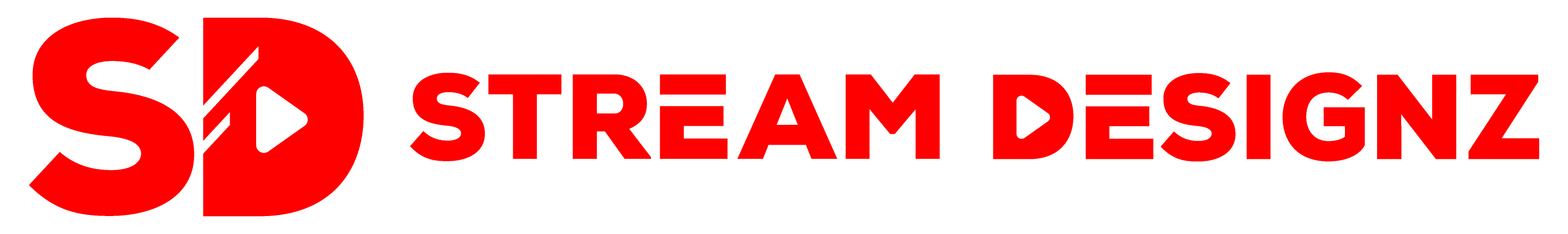



Share:
How to Stream to Xbox on Discord
How to Setup Twitch Alerts in OBS Studio (Super Easy)