Can we all agree to the fact that Instagram has become a new streaming hub? Content creators and influencers are going crazy over its live streaming feature and gaining traction through the platform. Is it as easy as it sounds? Unfortunately, no! Although streaming brings massive traffic for your initiative, going viral isn't that simple.
Does that mean Instagram streaming isn't your game? Not at all! A handful of tips, and you are all set to rise and shine on Instagram. Here we will discuss several tips to level up your Instagram streaming like a pro. Stay tuned!
1. Start A Countdown, Create Buzz

Going live suddenly might not give enough time for your followers to open Instagram and view your stream unless you are a renowned celebrity. While you are still growing your Instagram account, using a countdown timer before starting a live stream can be game-changing.
A countdown timer creates more buzz about your upcoming stream and encourages them to engage with your account open-heartedly. Besides, countdown timers prepare the Instagram users to join your live stream on time and set reminders if they want. Also, a countdown timer increases the probability that your followers will share the story with others and bring them to attend your live stream.
2. Live Rooms to Excite Your Followers

How about surprising your followers in a live stream? They click on your regular live stream and find something super exciting and pleasing. What else could be more delightful for your viewers?
You can do so by using the rooms feature offered by Instagram. All you need is to invite other streamers and popular personalities in your niche and start a stream together. It will let you access two advantages at once. To begin with, you can instill excitement and an out-of-the-box experience for your followers by organizing joint streams. Also, you can get people who are following your guest to view your stream as well.
3. Find the Most Ideal Time to Go Live

You will find multiple responses on your Instagram live stream at different times - some feeble and some viral. How to find the most ideal time according to your niche? Run an experiment, simple!
Go live at different times in a day and record the traffic that you gain on Instagram. Also, repeat the process by starting your broadcast on various days. You might observe that Sundays are brighter than Mondays, for instance. Record these insights as they are crucial to go viral on Instagram live. Such a preparatory habit can let you identify the most suitable time for going live on Instagram. Finally, you can start your stream on those days and at specific times that work for you!
4. Pin Your Live Streaming “Title”
Being a newbie streamer on Instagram, your followers and non-following viewers might have a hard time figuring out what your stream is going to be about. So, you need to communicate the title of your broadcast to the followers to bring more engagement.
How to add your stream title seamlessly? You can turn the comments into a title swiftly. All you need is to comment on your live stream and pin it to the top of the comment box. That's it! This comment will hover on the top and reflect the objective of your stream to every incoming viewer.
5. Talk to Your Viewers
Who doesn't like getting a reply from the streamer! Yes, you've guessed it right! We are here to talk about "talking". Don't get confused! Talking and engaging with your viewers is crucial to keep them loyal to your stream. If there isn't any engagement, you might see a lot of followers leaving your stream and never returning.
It can happen if you remain self-centered without caring about your audience. So, it would help if you show small gestures that reflect your care towards the viewers. Just wave at them, reply to their comments, or call some of their names in the live session. That's how you build an audience for your Instagram live stream.
6. Ask People to Join Your Broadcast

Have you ever noticed a small button saying "send a request to join" on the Instagram live window? Although tiny, the join button has more potential than you think! After all, your viewers wish to get featured on your live stream once in a blue moon. They would enthusiastically join if you accept their joining requests.
Being a beginner, you might not get multiple joining requests in your streams. However, you can ask them to join and talk to them to become credible among the viewers. Have patience, and you will start getting more joining requests soon.
7. Curate a Plan and Keep it Handy During Your Live Session
Going live on Instagram without a plan of action can be the biggest blunder of all time. Regardless of how extroverted you are, getting blank and off-topic is common to everyone. Luckily, you can avoid that by preparing a script before starting your live stream session. Here are the benefits that you might experience by curating a streaming plan:
- You can limit the broadcast to the desired timeline without causing boredom to your viewers.
- A plan lets you avoid awkward moments when you forget your upcoming sentences.
- Finally, a script gives you enough confidence to slay at the Instagram live sessions like a professional streamer.
8. Share on IGTV, Educate Your Followers

Many times, a new viewer might leave your stream and head over to get a glimpse of your Instagram profile. He might rejoin your live session if they see other content of yours that they like. So, download your stream after going offline and share it on IGTV to keep the live sessions alive forever on your profile.
9. Share Personal Media During Live Streaming
Do you wish to make your broadcast more interactive and exciting for the viewers? You can share multiple media if that’s the case! Photos and videos can entertain your viewers, provided they remain relevant to your typical stream content.
10. Switch Camera Angles, if Possible
Depending on your niche, switching the view of your camera might help to keep engagement. So, try changing the angles and record the responses that you get from the audience. A positive reply would mean more switching in future streams. Also, you can stop doing that if you feel that the viewers are getting disappointed. The choice is all yours, ultimately!
11. Check Your Backdrop!
Never overlook your backdrop! A cluttered background with low light and gloomy wall paint might kill your live stream growth. So, choose a location that has minimal entities and a light color to brighten your broadcast sessions. You can also opt to use a green screen
Wrapping Up!
That's all, folks! These were eleven great hacks to skyrocket your Instagram live sessions. In a nutshell, it requires experimentation to figure out what works for your stream. Hold your nerves if you get negative responses from viewers during a test. Also, stay calm if your viewers find some of your trials exciting. All in all, it requires practicing a balanced attitude towards going live on Instagram.
Hopefully, the above tips will benefit you and provide new viewers to your live streams. Try them out now!
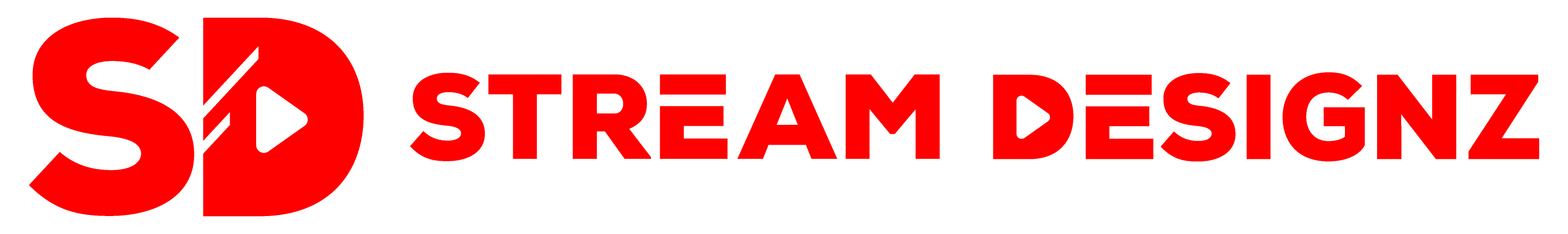



Share:
Stream Overlay : How to Add an Overlay to Twitch?
Get more YouTube Subscribers in 2023 – Tactics that Actually Work